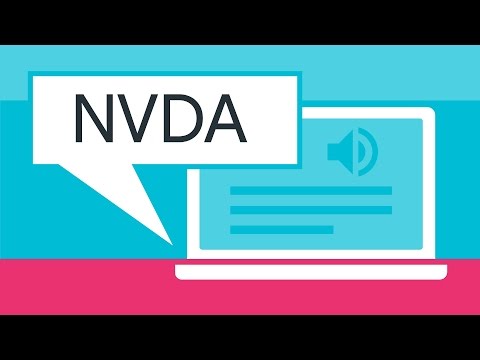Digital Accessibility
Accessibility refers to products, services, or environments and their quality of being easily reached, entered, or used by people of all abilities or special needs. “Digital Accessibility” concerns the capabilities of websites, mobile applications, software, or electronic documents to be easily navigated and understood by users and includes those who have visual, auditory, motor, or cognitive disabilities.
The Carnegie Museum of Art is committed to making its programs and facilities accessible to all members of the museum community. This commitment extends to digital, electronic, multimedia, and other technology resources at the museum.
This guideline outlines recommendations and resources that museum departments may use to help ensure that electronic resources and other technology are provided to the community in an accessible manner.
Assistive Technology
Assistive technology (AT) is any equipment, software, or product used to maintain or improve functional capabilities of persons with disabilities.
Examples of assistive technology:
Hearing aids, audio players, text telephone, closed captioning
Augmentative communication, talking switches, voice output communication devices
Canes, crutches, scooters, walkers, and wheelchairs
Automatic door openers
Computer screen readers
Screen Readers
Non-Visual Desktop Access (NVDA) is a popular screen reader on Windows used to read informaiton on a computer screen back to the user.
Watch the NVDA demonstration to get an appreciation for the challenges users face when interacting with your content:
Other Popular Screen Readers:
Read about VoiceOver or watch VoiceOver YouTube demo.
Read about JAWS or watch JAWS YouTube demo
Resources
Americans with Disabilities Act Title III Regulations for Public Accommodations and Commercial Facilities
Section 508 of the Workforce Rehabilitation Act
Last updated